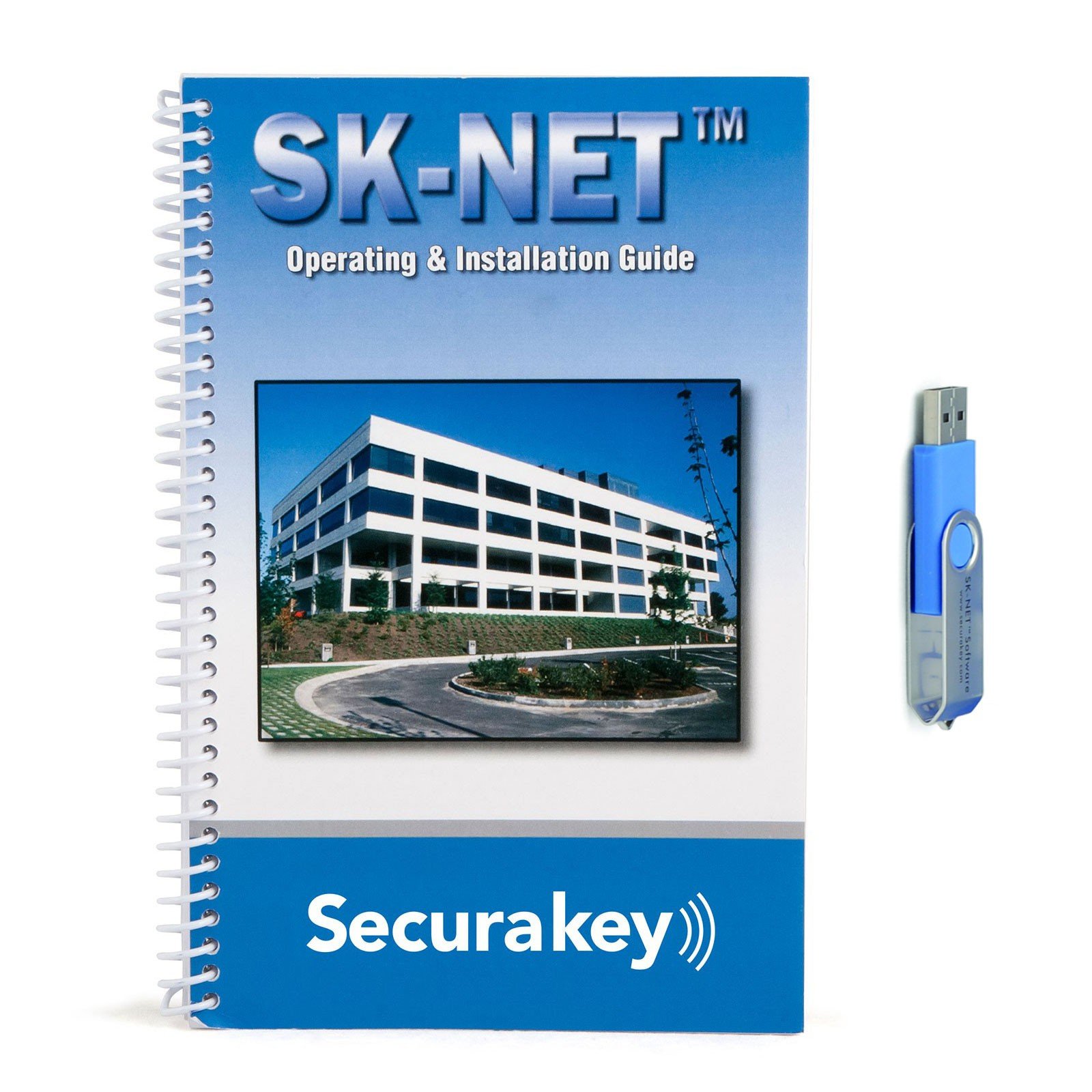Radio Key 600 FAQ
How many users can the Radio Key 600 accept?
600 Users
Does the number of users decrease as cards are deleted from the system?
No. Each Key Tag is assigned to a User Number (1-600). Once a Key Tag is deleted, the User Number is available for re-assignment of another Key Tag.
Can the RK600 keypad be used for PIN entry?
Yes. Any user can be assigned either a Key Tag or a PIN Code. The keypad is also used for programming (adding/deleting cards, setting operating parameters).
How does the RK600e differ from the RK600?
The RK600e functions exactly like the RK600 except that it does not have a keypad. This makes the RK600e more weather-resistant than the RK600. Programming is accomplished by using the RK-PD1 program card deck. Because the RK600e has no keypad, there is no PIN code capability.
Can I use one program deck for more than one RK600e?
Yes. One RK-PD1 may be used with any number of RK600e units and any RK-PD1 may be used with any RK600e. All programming functions begin with a numeric password.
What components do I need for a complete single-door RK600 system?
You need the following:
• RK600
• DC Power Supply for RK600, 9-14VAC, 150mA (such as RK600-PS - 9VDC Supply, requires 120VAC input)
• RKKT-01 Keytags (available in bags of 10 / 25 / 50)
• Door locking device (strike / magnetic lock / gate controller)
• Power supply for the door locking device.
• 2-conductor, 16 - 18AWG wire for power, strike circuits.
Do you need to purchase the RKAR Auxiliary Reader with the RK600?
No; the RKAR is optional; the RK600 has a built-in reader and can be used alone for most applications.
Can the RK600 be used outdoors?
The keypad is sealed and a mounting gasket kit is supplied but the RK600 should not be installed in direct exposure to rain, snow or water spray.
What is the reading distance of the RK600?
About 6" (5" when used with the RKAR Auxiliary Reader)
Can the RK600 read key tags through glass?
Yes. The RK 600 (or RKAR) can be mounted on the inside of a glass window, for the ultimate protection against vandalism and weather. The RK600 keypad can face inward, and the Key Tags can be read through the back of the reader. The RK-GM Glass Mount Kit is available for easy installation to glass surfaces.
Can the RK600 read tags through plastic, wood, or marble?
Yes. The RK600 or RKAR can be concealed behind any non-metallic architectural surface that is less than 4" thick. It is recommended that you test the reading distance before putting holes in any architectural material.
Can the RK600 read tags through metal?
No. Metal absorbs the radiated RF energy and prevents it from reaching the key tag. We recommend that you use a non-metallic enclosure (fiberglass, ABS) in installations where the RK600 needs to be mounted outside and protected from attack.
Can the RK600 be mounted on metal?
A slight decrease in reading distance will occur. DYNASCAN ® technology tunes the unit to even metal mounting surfaces.
What precautions should I take when mounting the RK600?
Maintain at least a two (2) foot distance from computers or computer monitors. Do not mount the RK600 or RKAR adjacent to a radio transmitter. When running a cable from the RK600 to the RKAR, route cabling away from RF / EMI sources. Do not mount the RKAR directly opposite the RK600 on the same wall; offset them by at least 6". Do not mount an RK600 within 2 feet of another RK600, and use separate power supplies for each unit.
Why do I need the RKAR Auxiliary Reader?
Use it for areas where vandalism or extreme weather are present. The RKAR is an epoxy-sealed waterproof unit. Entry cannot be obtained by tampering with the RKAR.
How far away from the RK600 can the RKAR be mounted?
30 cable feet away without significant loss of reading distance. This can be increased to 40 feet with a slight decrease in reading distance.
Can an intruder compromise the RK600 by "playing" with the keypad?
Not likely. After 5 unsuccessful PIN attempts, the unit temporarily shuts down and sounds a piercing alarm for 30 seconds. However, if the unit is removed from the mounting surface the wires will be exposed and the lock may be "jumped out".
What cable type is used to connect the Auxiliary Reader to the RK600?
There are actually two cables: one non-twisted, non-shielded cable for the antenna and one four-conductor shielded cable for the LED and Buzzer.
What is the life expectancy of the key tags?
Indefinitely. There is no battery to wear out, and the circuit and antenna are protected by a hard plastic case.
Are the key tags water-resistant?
Water on the surface is not a problem. If the tag is immersed in water, it may not work until it dries out for several days. Do not try to disassemble or force-dry a key tag.
When installing a DC Magnetic Lock, can I connect the lock to the optional RK600-PS power supply?
No. The RK600-PS power supply is rated to power the access unit and Auxiliary Reader. Electric locking devices should always be connected to a separate power supply.
Can RK600 run on any other voltage besides 9VDC?
Yes, the RK600 runs on any DC voltage between 9 - 14 VDC.
How does proximity technology work?
The Reader RK600 (or RKAR) continuously generates low-power radiofrequency energy. When a Key Tag enters the field, it receives enough energy to power a microchip inside the tag, which transmits the Key Tag ID number back to the reader. The reader then checks its internal memory to verify that the tag number is programmed, and if so, activates a relay which operates the door locking device.
Does the RK600 have Audit Trail Capability?
Yes, when the optional RKAT Audit Trail Module is installed. You can connect a PC or Serial Printer to add Audit Trail Capability.
Can I program the RK600 from my PC?
RK-LINK software allows you to program Key Tags or PIN Codes, Names and Data, remotely lock or unlock the door, configure the reader, upload history, and print reports. This software is free of charge and requires the RKAT Audit Trail Module to be installed.
How do I connect the PC or Printer to the RKAT Audit Trail Module?
The module is supplied with a cable assembly with a pre-wired DB-25 Female connector. The cable can be cut and spliced to the desired length. The pre-wired connector can be installed in a 25-Pin PC COM Port, or a commercially available 25-to-9-Pin adapter can be used if the computer has a 9-Pin COM Port. To connect a serial printer, install a commercially available Gender Changer to match the RKAT’s pre-wired connector to the printer’s DB-25 Female connector.
How many Transactions does the RK600 (with RKAT) store in memory?
The RK600 stores the last 150 transactions with time, date, key tag number, and transaction type.
Can I connect multiple RK600's to a PC?
Yes, but not simultaneously. RK-LINK is designed to connect to and program a single RK-600. However, you may run communication lines from multiple RK600s to an "A-B Data Switch" and connect the PC to each RK600 one at a time, or you could install an RJ-11 wall jack at each reader, and use a laptop PC and a CBLSA cable kit to go to each reader and program or upload information.
Can I program RK600s at multiple sites with one PC?
Yes, but you must install a separate copy of RK-LINK for each site on your Laptop. Put each copy in a separate directory (or folder) and change the name on the desktop icon to correspond with each site.
If I have multiple RK600s, do I need an RKAT for each reader?
Yes, because the RK600 will not store transactions unless the RKAT is installed, and because the RKAT’s real-time clock is required to "time and date stamp" transactions as they occur at each reader.
Entracomp SA Series (26SA, 28SA) FAQ
What is the difference between the 26SA and 28SA-Plus?
The 26SA has 3500 card capacity and timed anti-passback, and is programmed with a program deck (a special set of programming cards).
The 28SA-Plus has the features of 26SA plus 65000 card capacity, stores a time-stamped record of up to 5000 transactions and can be programmed with a program deck or a PC. The 28SA-Plus has a communications input that allows the connection of a PC, Serial Printer, ANSI-compatible terminal, or a Hayes Compatible Modem. The 28SA-Plus also has three PC-programmable inputs (define as remote-open, door monitor, arming loop, remote inactive, or bell). 28SA also has a remote reader input, allowing a second reader to control the same door from another location.
28SA-Plus has up to 15 programmable Time Zones, 32 holidays and automatic DST, allowing specific access schedules to be assigned to cards, and has a Door Zone, allowing a door-open schedule to be assigned to the reader. 28SA-Plus has up to 4000 Limited Use cards (assign up to 500 uses, days or weeks to a card).
What components do I need for a complete 26SA installation?
Besides the unit itself, you will need a:
• Power supply or transformer (12-24V AC or DC)
• Strike or other door locking device
• Power supply for the locking device
• 2-conductor cable to power and strike
• PD-26 Programming Deck
• SKC-06 Access Cards (min order, 50 cards)
*Note that many Distributors stock kits of matching program decks and cards in fixed quantities : PDC-50; PDC-100; PDC-250; PDC-500; PDC-1000.
Do I need a Printer interface to connect a 28SA-Plus to a
Serial Printer (RS-232)?
No printer interface is required. All you need is:
• 5-conductor shielded cable (earth-ground shield at one end only)
• DB-25P (Male) connector
• Serial Printer (RS-232)
Do I need a PC interface to connect a single 28SA-Plus to a PC?
No PC interface is required; connect the reader to your PC’s Serial Port (RS-232). All you need is:
• 5-conductor shielded cable
• DB-25S (Female) or DB-9S (Female) connector (depending on your PC).
What are the similarities between the ENTRACOMP® 26SA and 28 SAs?
They both read SKC-06 cards, basic functions can be programmed with a PD-26 program deck, all have the same external dimensions and similar housings, and all can operate on the same voltage range (12-24V AC or DC).
Which reader allows me to void individual cards without affecting others?
Any SA Series reader can accomplish this.
Which unit should I use if I need a record of who is using the
reader and when?
The 28SA-Plus can store a history of card usage and events, and the information can be sent to a printer or a PC.
Which unit can restrict certain card holders to a schedule of specific
days or hours?
The 28SA-Plus can accomplish this with a feature called Card Time Zones.
Which unit can unlock a door on a regular schedule, requiring a card for
use after-hours?
The 28SA-Plus can accomplish this with a feature called a Door Zone.
Which unit should I use if I need a reader on both sides
of a single entrance?
The 28SA-Plus allow the connection of a remote reader for two-way access at a single gate. (Remote reader Model SK-029W, FMT34).
If I have two separate gates, can I just add a remote reader to
the 28SA-Plus?
No, each gate must have its own 28SA-Plus. All SA Units are single-door units.
What is a Program Deck?
It is a special set of 15 program cards which are used for adding or voiding access cards, and programming other parameters in the SA Units. The cards are the same size as access cards, except that they are labeled with large numbers and functions. To use the program deck, the cards are placed on the touch plate in sequence to transmit programming commands to the reader.
Is Touch Card the same as proximity?
No, it is a magnetic technology; the card must be placed flat on the touch plate.
If Touch Card is magnetic, will it erase magnetic stripe cards in the
user’s wallet or purse?
Casual contact between a Touch Card and magnetic stripe cards is usually not a problem. If you keep a Touch Card in your wallet or purse, keep it separate from credit cards.
How can Touch Cards be used as a Photo ID Card?
Touch Cards can be ordered with a Dual-Bond Photo Flap, a Photo Pouch, or with a Polished Surface (Video-Imaging Ready).
What is A Dual Bond Photo Flap?
Dual Bond uses a cold adhesive process which allows you to take a photographic print, stick it to the adhesive surface and press down a clear cover sheet over the photo. If Polaroid® film is used, the photo will bond to the plastic over time.
What is a Photo Pouch?
A photo pouch is a clear vinyl pouch laminated to the card, having one open end for insertion of a photo. The photo can be removed.
What is a Polished Finish Card? Why is it required for Imaging Systems?
It is an optional high-gloss finish card, as opposed to the standard matte finish card. It is available at a slight extra cost and can be ordered on one side or both sides.
Photo Imaging systems use a video camera, a PC with card imaging software, and a thermal dye-sublimation printer, which can print employee photographs, company logos, and other information directly on to the polished surface of a PVC access card. The standard matte finish is not acceptable for direct printing.
Does Secura Key sell photo ID Equipment?
No, but for film systems, we recommend the Polaroid ID-4 or ID-100 system, which allow you to photograph cardholders, and for direct print imaging systems we recommend systems by either Fargo Electronics or Ultra Electronics.
Can SA Series Access Units be mounted outdoors?
Yes (one of Secura Key’s biggest selling points). The units have no slot, and no openings on the top, front or sides, and are frequently mounted on building exteriors or posts in parking lots with no protection. Proper installation is required — the reader mounting plate needs to be properly sealed to the mounting surface (Dow Corning RTV Silicone Sealant is recommended). SA Series products are also capable of withstanding extreme temperatures — from -40 to +70 C (-40 to 158F). The Lexan® Surface Mount enclosure is best for exterior use. The Metal Housing and Flush Mount Housings are also suitable for exterior use, but we do not recommend them for direct exposure to heavy rainfall.
What components do I need to connect a 28SA-Plus to a PC?
For a permanent connection, use the following:
• 5-conductor Shielded cable, 18 - 24 AWG (300 feet, maximum)
• (Earth-ground the shield at one end only)
• DB-9 or DB25 Female Connector (depends on your computer)
• Secura Key Software (or terminal emulation software)
For a temporary connection, use:
• Secura Key Model CBLSA Cable Kit
• Secura Key Software (or terminal emulation software)
Can I program a 28SA-Plus with other than Secura Key software?
Any ANSI Compatible terminal software can be used to program a unit, but reports cannot be obtained, and programming cannot be saved.
Is Secura Key Software Windows Compatible?
SA-NET Database / Communications software is a DOS application and is also compatible with Windows 3.1, Windows 95, and Windows NT. SA-LINK Terminal Software is a DOS application and can be run from DOS or Windows 95 DOS Shell, but not from the Windows 3.1 DOS Shell. SK-NET is a Windows 95 application and is also compatible with Windows 98, and Windows NT 4.0 or greater
Is Secura Key Software available for the Macintosh?
No; but you can use any Macintosh terminal software which is ANSI -compatible. (Consult your Macintosh dealer.)
What components do I need to connect a 28SA-Plus to a serial printer?
For a permanent connection, use the following:
• 5-conductor Shielded cable, 18 - 24 AWG (300 feet, maximum)
• (Earth-ground the shield at one end only)
• DB25 Male Connector
For a temporary connection, use:
• Secura Key Model CBLSA Cable Kit
What components do I need to connect multiple 28SA-Plus Units to a PC?
You will need:
• One SK-NM485 Network Module per reader
• Single Twisted-Pair, Shielded Cable, 4000' max. dist.
• Crimp-type connectors to splice network modules to network cable (3/module)
• SK-NET Software (requires Min Pentium 100MHz w/16MB RAM, running Windows 95, 98, or NT 4.0, 100 MB HD Avail)
• One NET-CONV-P, RS-232/RS485 Converter w/Power Supply, connects PC to network
• DB25 Male to DB9 Female adapter, if your PC serial port is DB9 Male
What components do I need to connect multiple 28SA-Plus Units
to a Serial Printer?
You will need:
• One SK-NM485 Network Module per reader
• Single Twisted-Pair, Shielded Cable, 4000' max. dist.
• Crimp-type connectors to splice network modules to network cable (3/module)
• 5-conductor shielded cable w/DB25 Male connector, connects printer to network
Or
• One NET-CONV-P, RS-232/RS485 Converter w/Power Supply, connects Printer to network, also requires Male/Male Gender Converter.
What components do I need to connect a 28SA-Plus to a Modem?
You will need:
• 5-conductor Shielded Cable (from 28SA-Plus to Modem)
• (Earth-ground the shield at one end only)
• DB25 Male Connector (for connection to Modem)
• Modem: Hayes-compatible external dial-up type (e.g. US Robotics Sportster).
• Waterproof enclosure or indoor location for modem
• Dedicated telephone line
What components do I need to connect multiple 28SA-Plus Units
to a Modem?
You will need:
• One SK-NM485 Network Module per reader
• Single Twisted-Pair, Shielded Cable, 4000' max. dist.
• Crimp-type connectors to splice network modules to network cable (3/module)
• NET-CONV-P, RS-232/485 Converter w/Power Supply, connects modem to network
Or
• 5-conductor shielded cable w/DB25 Male connector, connects modem to network.
• Modem: Hayes-compatible external dial-up type (e.g. US Robotics Sportster).
• Waterproof enclosure or indoor location for Modem
• Dedicated telephone line.
How many 28SA-Plus readers can I connect to a PC?
Using SK-NET Software, up to 128 access units can be connected to a PC at a single location. With the Multi-Location / Dialup option, SK-NET software can be used to communicate with unlimited additional 128-reader locations via modem.
Touchcard Technology FAQ
WHAT IS TOUCH CARD(TM) TECHNOLOGY?
Secura Key manufactures the unique patented slotless TOUCH CARD™ technology reader. The reader technology provides extraordinary protection against weather and vandalism. Since there is no open card slot internal electronics are not vulnerable to dust and moisture. Vandals cannot "jam" the reader with foreign objects. Simply place the card on the stainless steel plate, and the card is read instantly and accurately. No swiping, sliding, pushing or pulling cards. We feel that the TOUCH CARD™ Technology is superior to other technologies such as magnetic stripe (which wears out) or bar code (easy to copy). Since there is virtually no wear, the cards last almost indefinitely. The original readers used for Barium Ferrite cards were both magnetic and mechanical and had many moving parts. Problems developed as the readers got older and began to wear out. They needed frequent calibration and maintenance. The internal parts would often stick. Cold or wet weather conditions, corrosion, and dirt prevented proper mechanical operation of the reader.
Secura Key decided to solve these problems and develop a new reader technology to bring out the best in Barium Ferrite. In 1986, Secura Key patented TOUCH CARD™ plate, behind which are installed an array of TOUCH CARD™ technology. This new type of reader has a TOUCH electronic sensing devices, which can read the magnetic patterns in Barium Ferrite cards. These readers are entirely solid-state, microprocessor-controlled, and self-calibrating, which eliminates the constant maintenance headache of the early electromechanical readers. Since there is no card slot, dirt, dust, and moisture are no longer a problem.
TOUCH CARD(TM) VS. OTHER CARD TYPES
System owners and dealers swear by TOUCH CARD™ technology once they discover its reliability and ease of use. There may not be a "best" card technology for everyone. The selection of card technology should be based on the requirements of the individual customer, and on factors such as cost, reliability, ease of use, and environment. TOUCH CARD™ technology is a superior card technology for new systems, which should be considered on an equal basis with other card technologies. The following paragraphs compare TOUCH CARD™ technology with other card technologies.
TOUCH CARD(TM) VS. Magnetic Stripe
The key advantages of Magnetic Stripe are low-cost cards and readers, and ease of encoding. The Magnetic Stripe is located on the card surface, and the read head must be exposed to guarantee direct contact with the stripe. Therefore, cards and read heads are subject to wear through normal use. Wear is accelerated by dirt or grit if the readers are installed outdoors. The encoded data on Magnetic Stripe cards is also subject to accidental erasure. Magnetic Stripe readers are available in insert versions, which are prone to vandalism by jamming the slot with foreign objects, and swipe versions, where the slot tends to ice up in colder regions. Magnetic Stripe cards are easily duplicated, which results in reduced security. Advanced Magnetic Stripe cards are more secure and difficult to duplicate, but the readers and cards are proprietary, eliminating the low-cost advantage of magnetic stripe, without overcoming the basic drawbacks of the technology.
With TOUCH CARD™ technology there is no wear to the card or reader during normal use. The magnetic material is laminated inside the card, fully protected from physical damage, and is almost impossible to accidentally demagnetize. The TOUCH CARD™ reader has no slot, uses rust-proof stainless steel for the TOUCH CARD™ reader plate. TOUCH CARD™ has industrial-grade components for a wide temperature range. Conformal coated circuit boards to resist corrosion and a neoprene mounting gasket to keep water out of the housing. Cards are encrypted, and the card encoders are not commercially available, making the cards very difficult to copy.
TOUCH CARD(TM) VS. WIEGAND
The key advantages of Wiegand technology are its weather-resistance and card durability. Wiegand readers are waterproof, sealed units, and the Wiegand code module is also fully protected by being laminated inside the card. Wiegand readers, however, share the disadvantages of all slotted readers, being susceptible to vandalism and ice forming in the card slot -- this is why you will see many Wiegand readers installed upside-down. Wiegand cards are difficult to manufacture, and the special Wiegand wire is available from two or three sources in the world, making Wiegand relatively expensive as compared to other card technologies. Because the Wiegand module must be pre-assembled with the correct encoding prior to card lamination, all Wiegand cards must be made to order, resulting in longer delivery times. Wiegand cards must be swiped through the reader with some precision to be read correctly.
TOUCH CARD™ technology readers are slotless, and the cards are inexpensive and easy to manufacture. Barium Ferrite is not an exotic material; it is similar to the material used for magnetic signs (as well as the appliques found on millions of refrigerators). Barium Ferrite cards can be fully assembled prior to encoding and hot-stamping, allowing for rapid turnaround times. TOUCH CARD™ technology is easy to use because the card is stationery when read. There is no problem with swiping too slowly or quickly. Beveled edges on the reader faceplate guide the card onto the TOUCH CARD™ plate. This self-locating feature makes TOUCH CARD™ ideal for handicap applications.
TOUCH CARD(TM) VS. BAR CODE
The key advantages of Bar Code are cost, and ease of encoding. Basic Bar Code cards can be easily copied on a photocopy machine. In most Access Control applications, infrared blockers are laminated over the bar code for protection. Because Bar Code readers read the cards photo-optically, they must be cleaned frequently; otherwise, dirt, lint or foreign matter can collect in the reader and prevent the card from being read. Additionally, the presence of any black mark (grease, dirt, felt pen, etc.) on the barcode will render the card unreadable. Swipe-type Bar Code readers require some skill to use; the card will misread if it is not swiped in a straight trajectory. Insert-type Bar Code readers reduce misreads but are subject to the typical drawbacks of insert readers. TOUCH CARD™ technology requires specialized process equipment and knowledge to duplicate. Dirt falls off of the TOUCH CARD™ Plate; no regular maintenance is required. While customers cannot encode and laminate their own cards, Secura Key offers an economical card, with fast turnaround time, and much better security.
ENCRYPTION MAKES CARD DUPLICATION DIFFICULT
Ease of duplication is often cited as a reason not to buy a particular technology; most frequently mentioned regarding Mag Stripe and Bar Code. Here we should correct a common fallacy in the Access Control industry. The ability to copy a card will not guarantee access to a secured facility, because lost or stolen cards are quickly voided by the conscientious security manager. The intruder must try to make another card with a valid number for the same facility. Most card technologies, including modern Barium Ferrite, are (or can be) encrypted, making it virtually impossible to create another valid card.
SUMMARY
Barium Ferrite card technology, with the Secura Key TOUCH CARD™ readers and access control systems, remains viable and competitive. TOUCH CARD™ can also be used in dual-technology environments; Magnetic Stripe and Bar Code can easily be applied to the back of a Barium Ferrite card for non-security applications such as debit card systems, college libraries, time and attendance, etc. Selection of Barium Ferrite cards and TOUCH CARD™ technology for a new access control system is still a wise decision, particularly if perimeter readers are exposed to harsh weather or hostile environments.