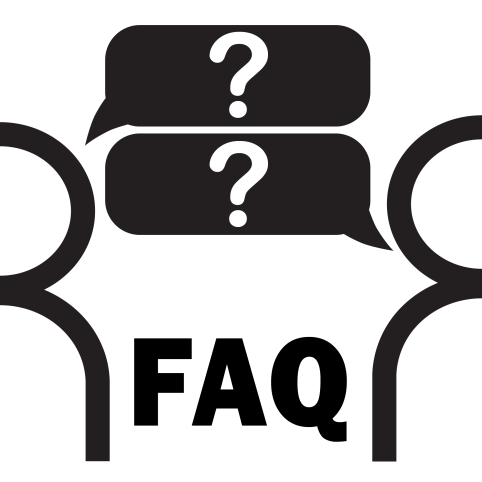Connecting SK-NET To A PC
Secura Key's SK-NET system consists of four basic components:
• SK-NET Access Control Software
• SK-ACP-LE 2-door Access Control Panels
• Card Readers
• Cards or Keytags
In a SecuraKey SK-NET PC-based access control system, there are four basic ways to connect the PC software to the control panels. Once you connect the PC to the first panel, additional panels can be daisy-chained from that panel using built-in RS485 communications and twisted pair cable. The following paragraphs explain each connection method.
RS-232 Serial Communications
Until recently, all PCs had RS-232 serial ports called COM1 and COM2, which were used to connect serial devices such as modems and scanners. These COM ports could be wired directly to an SK-ACP up to 100 feet away from the PC. New PCs have replaced COM1 and COM2 with USB ports, so you now need to purchase an SK-USB, USB-to-Serial Converter, which plugs into a USB port and provides a DB9 connector, where you connect the serial cable.
TCP/IP (Ethernet)
This method allows you to take advantage of your existing network infrastructure. The PC-running SK-NET software is connected to the local area network. The next step is to connect the control panel to the network by installing an SK-LAN-MOD network adapter into the SK-ACP-LE control panel, and then plugging a network cable into the adapter and running it to a nearby router or switch.
RS-485 Serial Communications
RS-485 is built into the SK-ACP-LE panels, but is only used to connect the PC to the system if the PC is located a over 100 feet from the first control panel, and there is no LAN connection available near the panel. For RS-485, you will need to purchase a model NETCONV-P, RS232-to-RS485 converter with power supply. For newer PCs, you may also need an SK-USB, USB-to-Serial converter.
Dial-Up Modem
Dial-up modem is typically used to communicate with remote locations where a network connection is not available. To use a modem, you must upgrade from the basic software to the SK-NET-MLD (multi-location version). Purchase an SK-MDM modem, which is preconfigured for the SK-ACP-LE panel. Connect the modem to the RS-232 inputs on the access control panel.